How to call the Operator
- When the Operator is online, he/she will appear in green, and in red if he/she is offline.
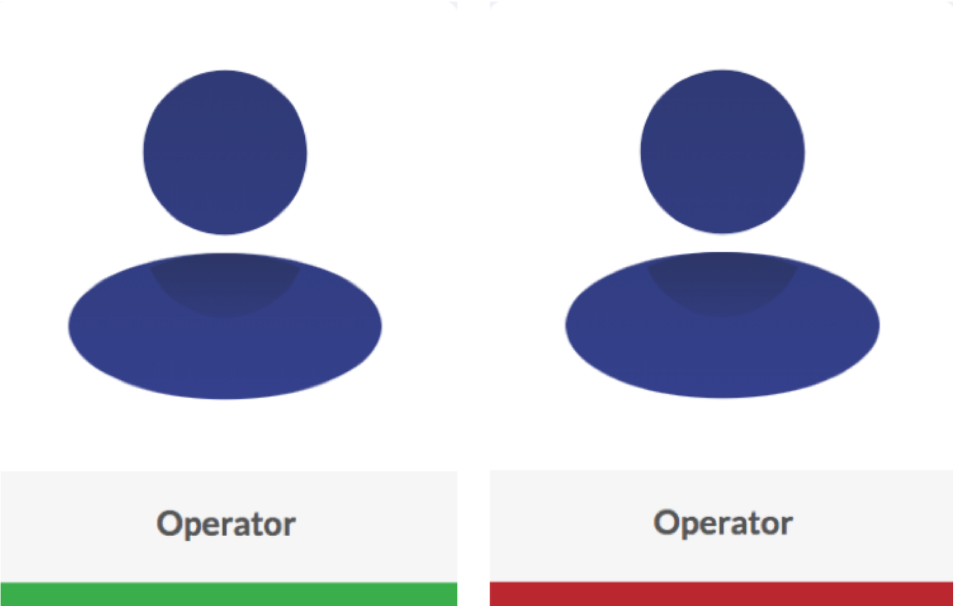
- Once the operator is online; the Expert would press the
button on an online contact to start a call.
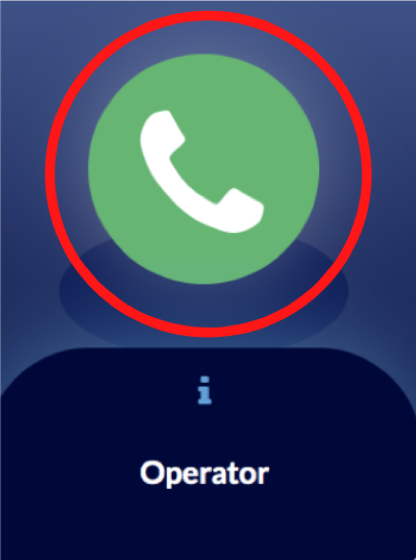
- Then the Expert can choose between two different types of calls and also set up the resolution:
- Basic: Direct point-to-point call. It will give the best result in calls between an Expert and an Operator. Video recording function is not available when calling using direct mode
- Full: Communication is made through an external server. It provides more stability on calls with more than one Expert. The external server can store video sessions. FULL mode is recommended for sessions involving more than one Expert.
- Finally, once the call has finished, the Expert can click the
button to conclude it.
- Resolution: This allows the Expert to set up the quality of the video call. More detailed information about the low-bandwidth mode can be found qui
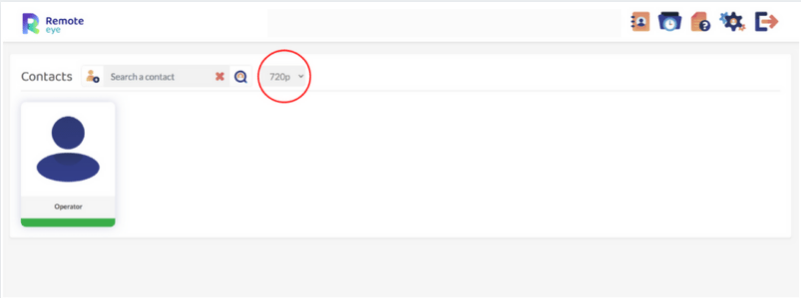



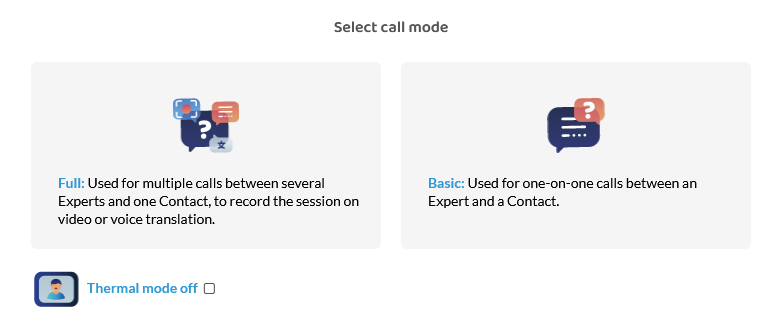

Post your comment on this topic.