- Create a room from the Remote eye Expert to start the conversation with an Operator.
To do this, press the “Direct call” button. You can find this button at the top left of the main Contacts screen.

- In the following window you can choose how to send the URL of the room to the Operator. You can choose to send it in an SMS, in an email, or copy the link to send it manually.
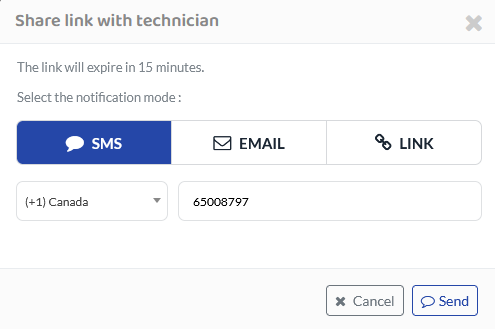
- Finally, you will be informed of the status of the SMS/email and you will be given the link to enter the room as an Expert.
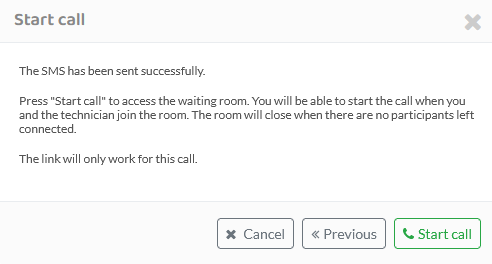
- The room will be created as soon as one of the participants enters it. The room will be destroyed when both participants leave the room. Then, an Expert can invite the same Operator to another room.




Post your comment on this topic.