Call history ![]()
The Expert can check all the calls made to the Operators account.
Filters
The Expert can filter the information according to the contact that has called by selecting the account name in the contact section.
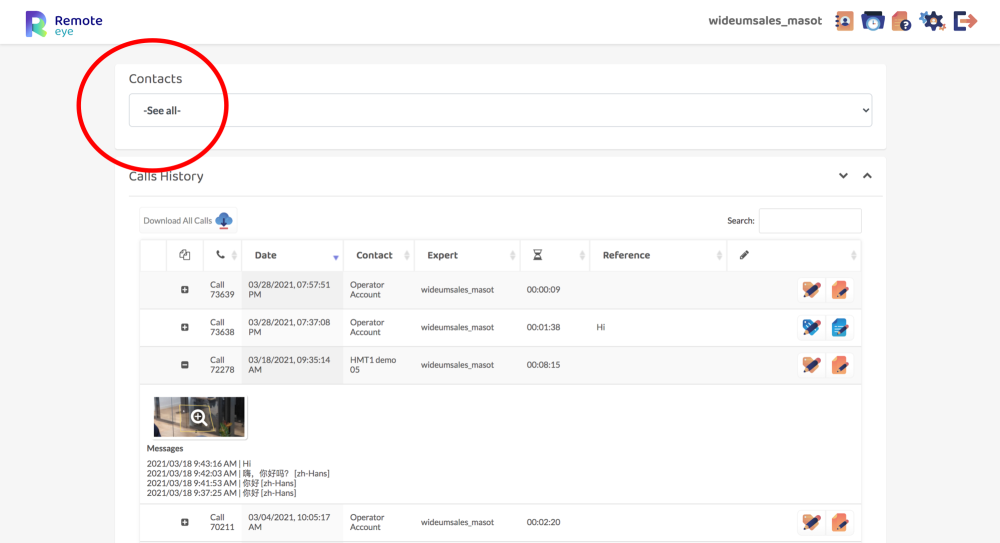
Features
- The call table is divided into columns.
- Each column can be organized alphabetically and backward and provides a piece of helpful information for the Expert.
- Call number
- Date
- Contact
- Expert
- Call duration
- Reference
- Tag
- The Expert can export all the call history by clicking the
button.
- The Expert can add/edit comments of the call by clicking the
button.
- The Expert can add a tag to the call by clicking the
button.
- By pressing the
button the Expert can see any data/file added in a particular call and visualize by clicking on the file.
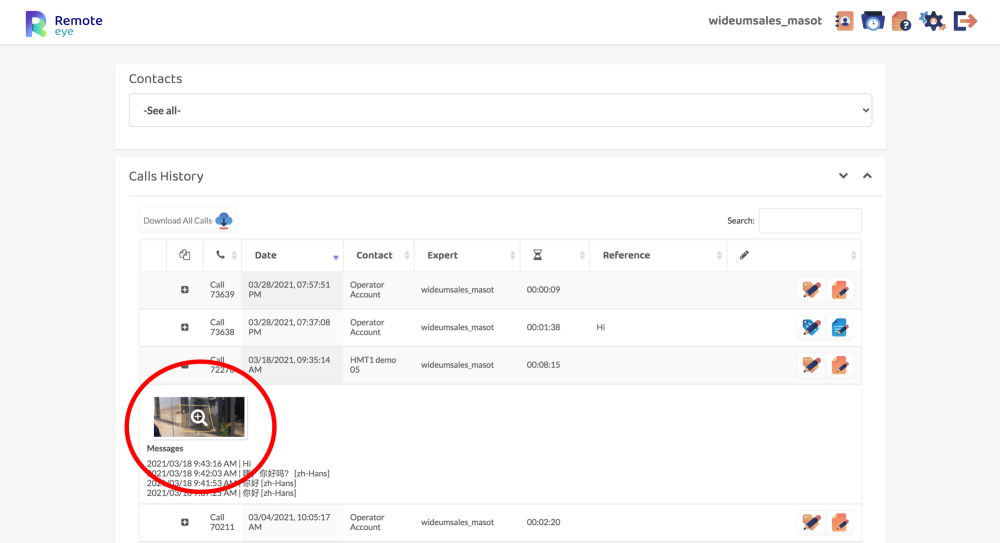



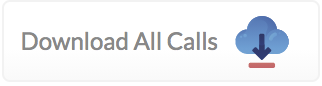 button.
button.
Post your comment on this topic.