Library history ![]()
Filters
The Expert has different ways to filter all the Operator’s files and documents:
- Once the Expert has selected the Operator account in the contact segment all the files sent to this particular operator will be displayed.
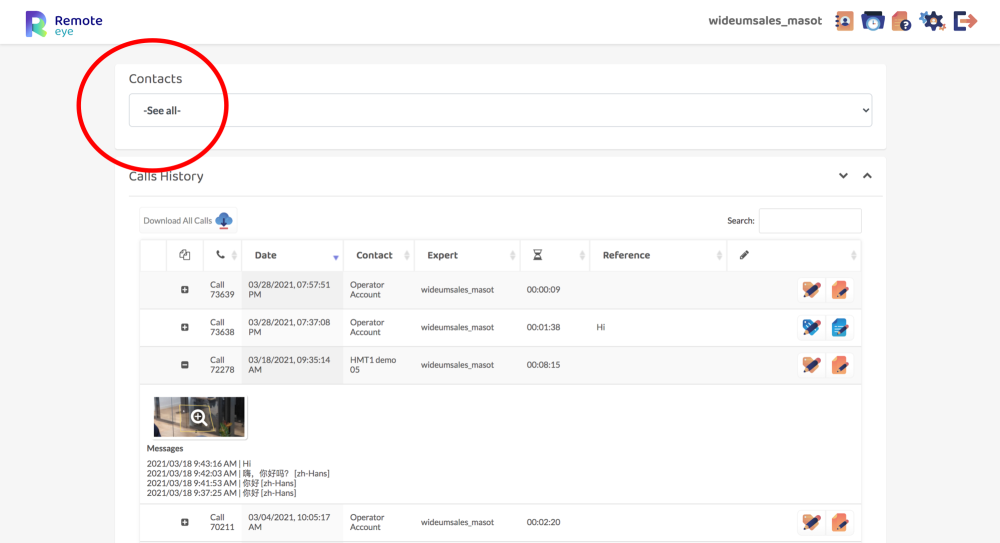
- The Expert can filter the information by the type of file (video, image, or files).
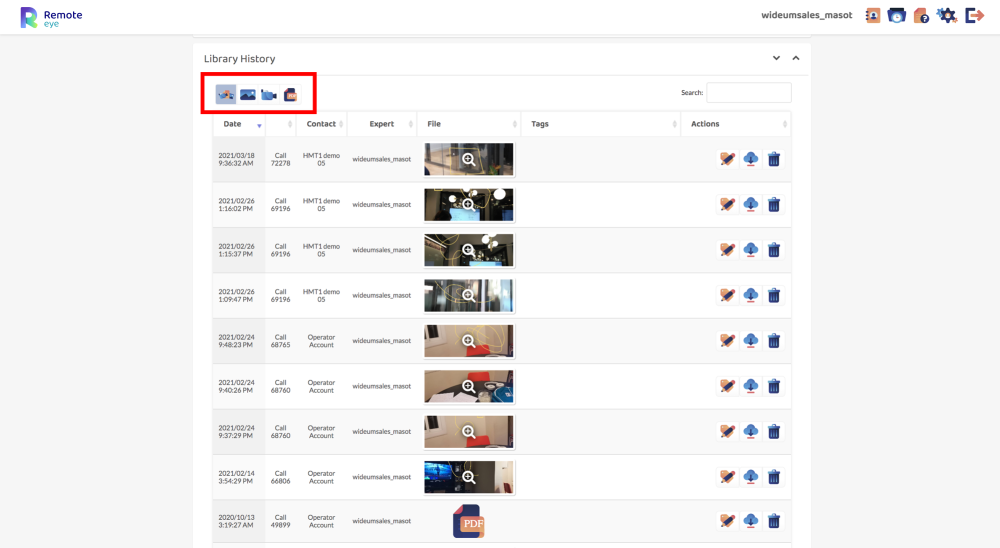
- The Expert has also a “search option” that will filter the information by word matching.
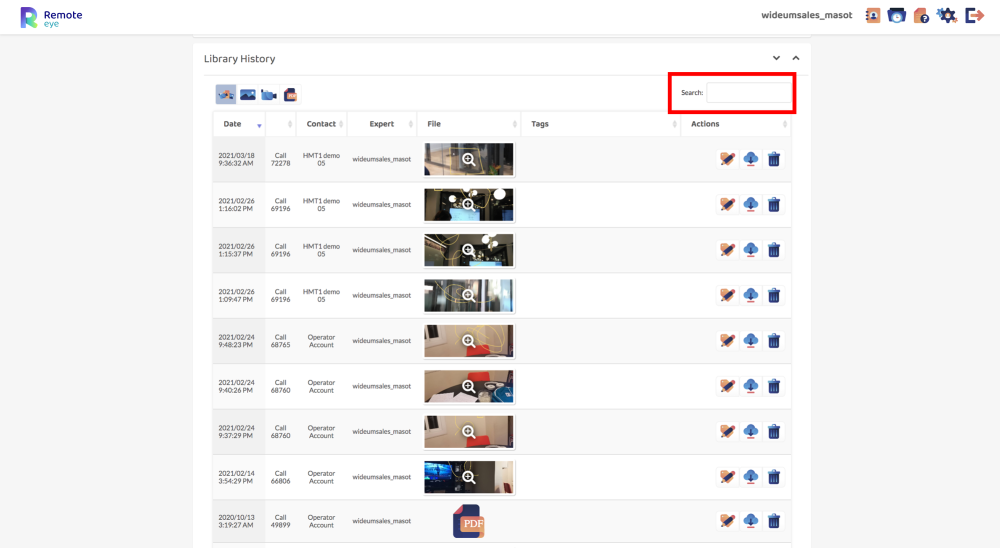
Features
- This table is divided into columns.
- Each column can be organized alphabetically and backward and provides a piece of helpful information for the Expert
- Date
- Call number
- Contact
- Expert
- Files
- Tag
- Actions
- The Expert can visualize online any type of file by clicking them in the file’s column.
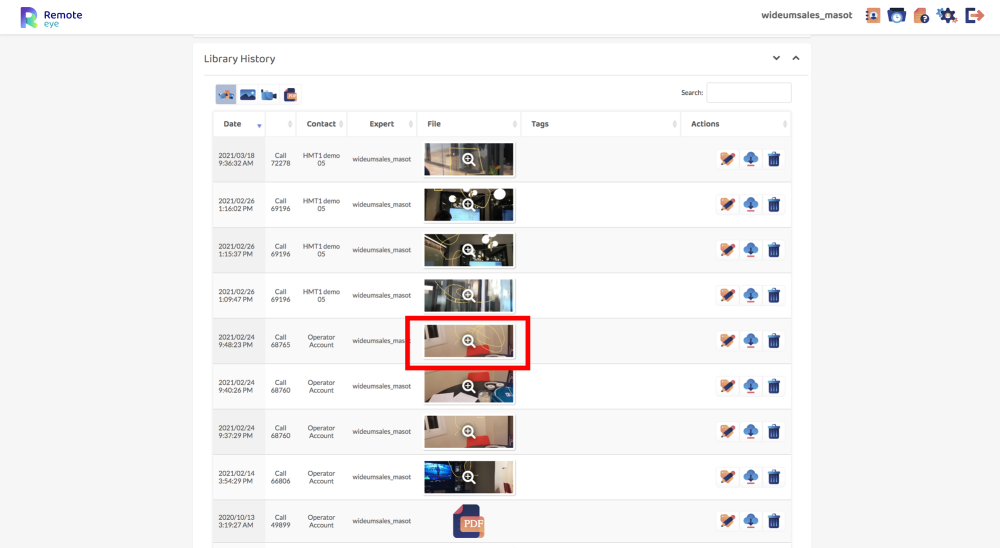
- The Expert can delete, add a tag and download the files in the actions column.
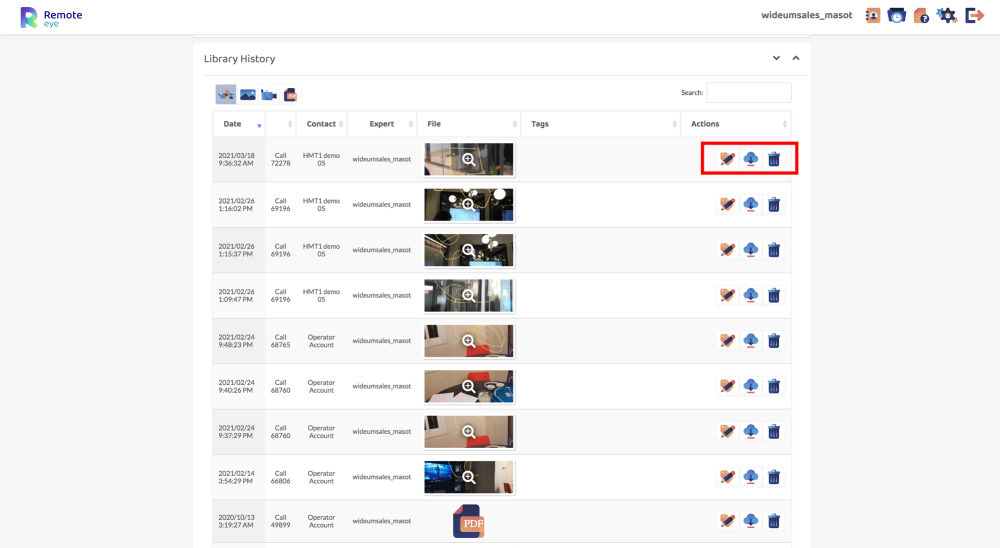




Post your comment on this topic.