Share a device
This method is useful in case the Expert needs to share a device already registered to another Expert account.
- The Expert has to press the info button on the Operator contact.
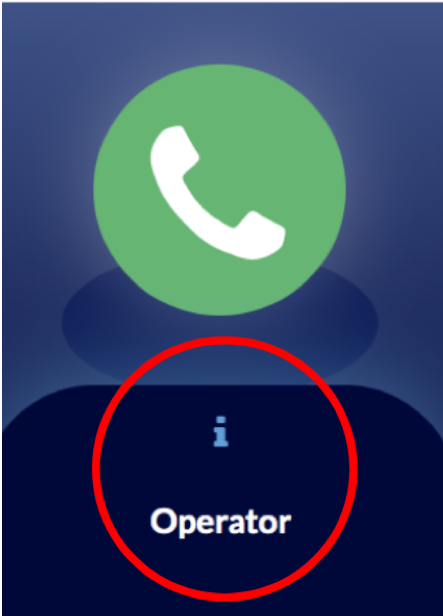
- Once the contact information is displayed, the Expert has to click the
button and validation will appear below.
- This validation code can be introduced to the other Expert account to register the device by clicking the
. Furthermore, the same name of the device shared needs to be entered as well.



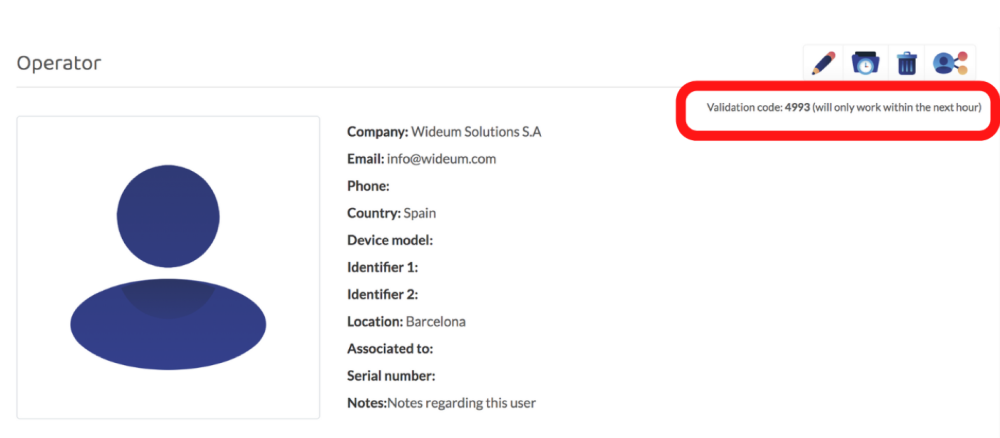

Post your comment on this topic.