Call an Expert ![]()
- The Operator has to press the
![]() button from the Device and a popup menu will appear.
button from the Device and a popup menu will appear.
- In the menu, the Operator can find three different Expert statuses:
- Green Expert name: Expert is connected. It is possible to call.
- Yellow Expert name: Expert is not connected. It is not possible to call, although SMS or Email notification are enabled.
- Grey Expert name: Expert is not connected. It is not possible to call or send notifications.
- Finally, the Expert can decide to accept or decline the call.
Feedback
Thanks for your feedback.
![]()
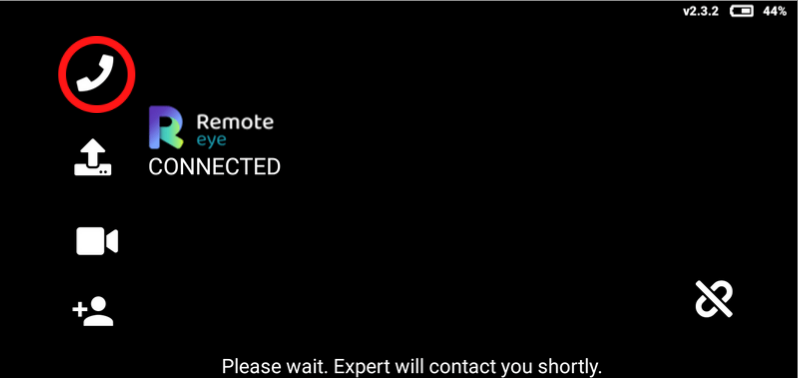
button from the Device and a popup menu will appear.
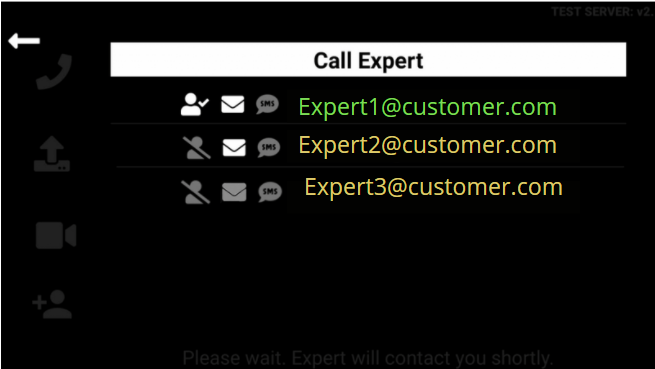
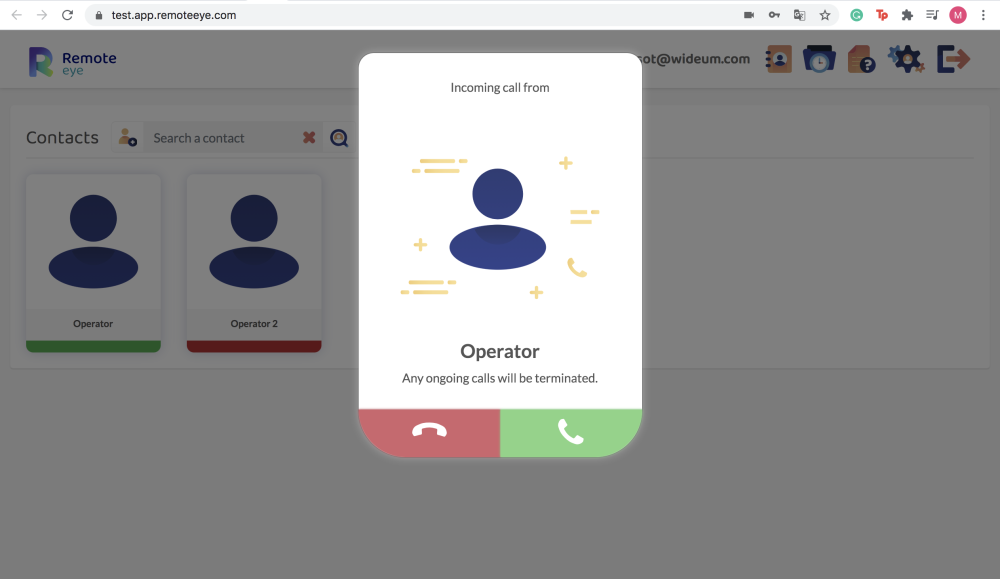




Post your comment on this topic.