Video Recording ![]()
This tool allows the Expert to record the video call with the Expert
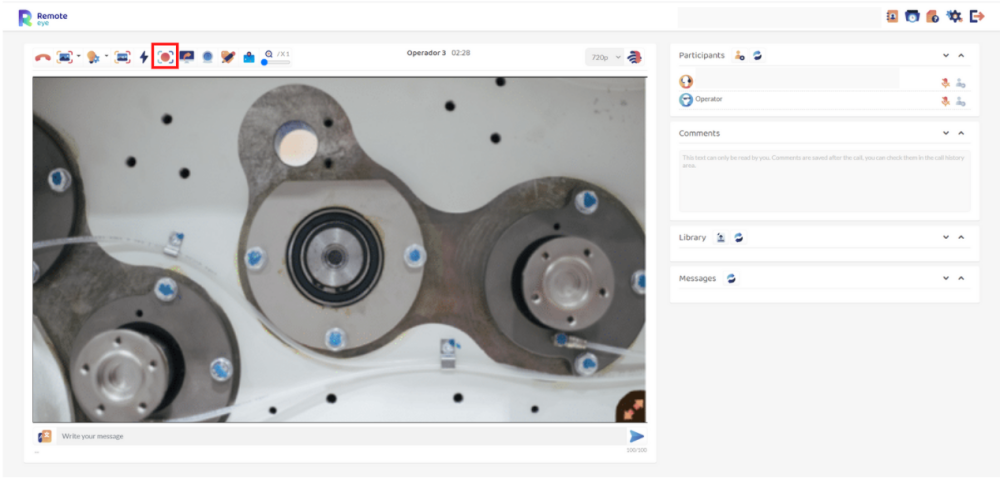
- By pressing the
button, the video recording will start.
- The video will be available in the Library, during the call, and in the User History.
- The video will be played on a new browser tab, where it can be downloaded to your PC.
- The video recording is only available if the Expert chooses the full call
- This icon will not appear if the video recording has been disabled from the device.





Post your comment on this topic.