Transcriptions ![]()
Call transcripts capture everything that was said during the sessions and transfer it to a text file to provide a written, searchable record of what was discussed during the session.
This functionality is only available in the FULL call mode.
Several security measures must be passed to activate transcription.
1. The administrator must activate it in the user’s account. If it is disabled in the user account, it will be disabled in all the Experts of the account. This option is enabled by default.
2. The administrator must activate it in the Expert’s account. If it is disabled, the Expert cannot activate it in his user panel. This option is enabled by default.
3. The Expert must activate it manually every time he wants a call to be transcribed. This option is disabled by default.
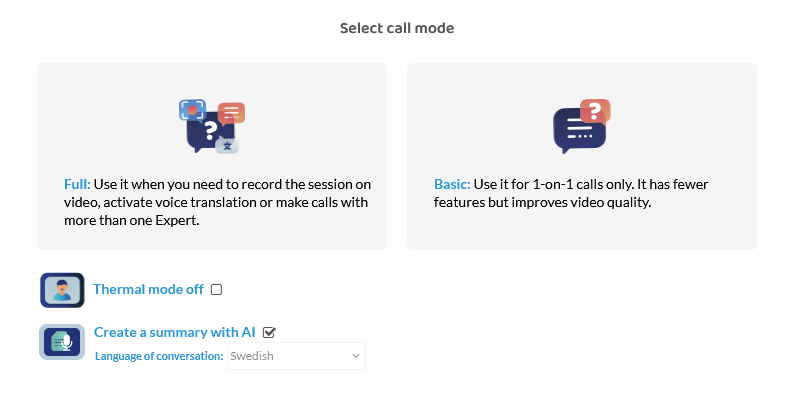
Once the call is finished the transcript is available for download from the library. This transcript is used by the system to make an artificial intelligence summary of the activities performed in the session.
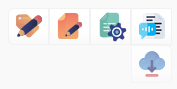





Post your comment on this topic.