Red Dot ![]()
This tool provides the Expert a way to indicate where the operator should focus more efficiently.
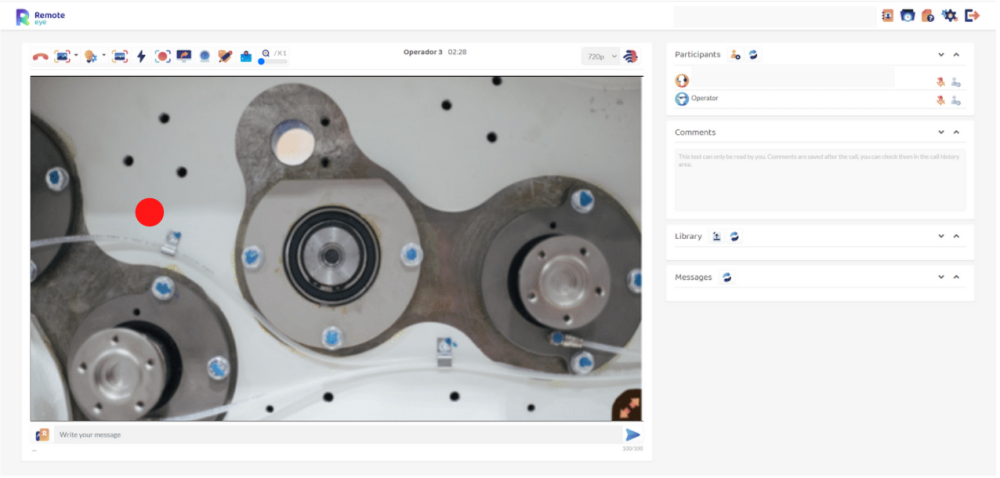
- The Expert can click on the video image to show the Red Dot.
- This point would be visualized on the Operator’s device and it has a duration of 3 seconds.
- While the point appears the video screen would be frozen.
- The Red Dot can be hidden before the 3 seconds by Double-Clicking the video




Post your comment on this topic.