Manage devices
With this function, the Administrator can link the Expert account to the device.
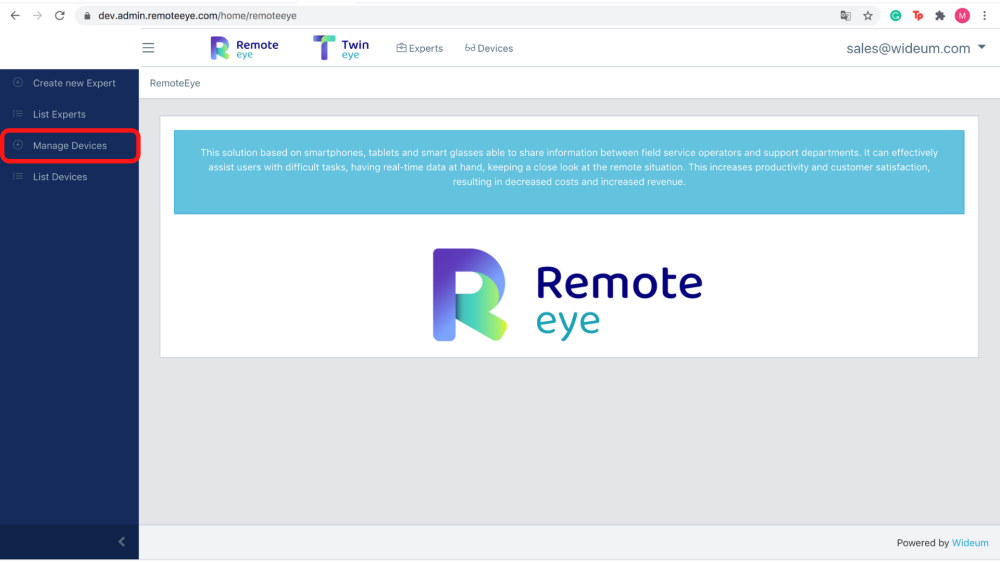
- The Administrator can select the device in the “Device/Contact” selection.
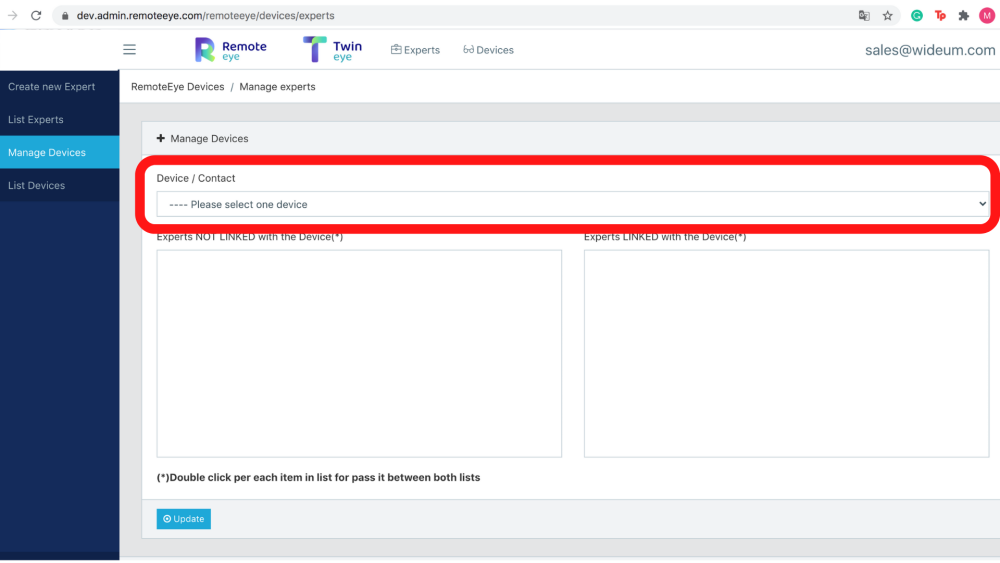
- After the device is selected, 2 lists will appear. On the left list, it will appear all the unlinked contacts on this device, and on the right list, the contacts already linked.
- The Administrator can manage it by double clicking each item in the list to pass from one list to another.
- The Administrator can save and check the changes by clicking the
button.



 button.
button.
Post your comment on this topic.