List Devices
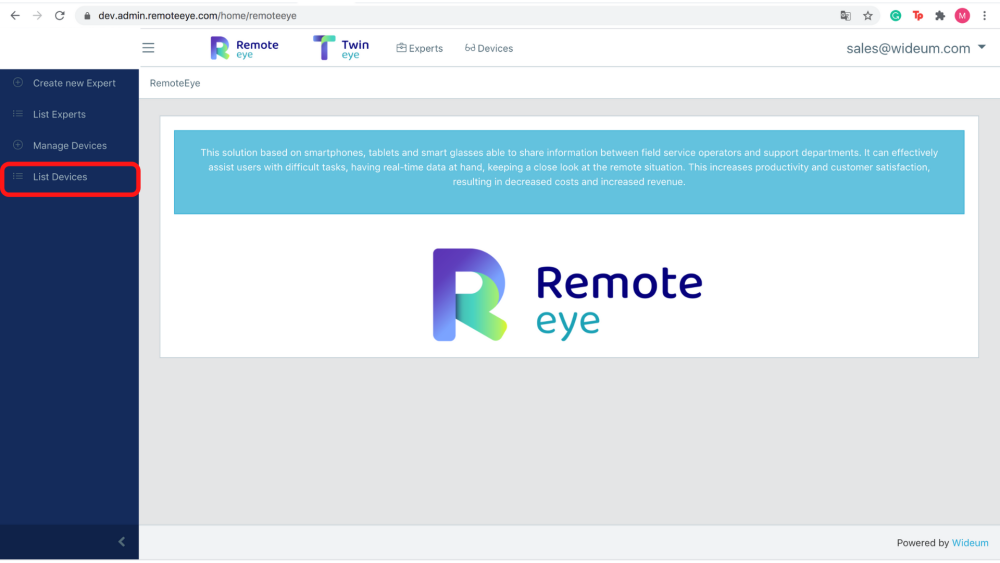
Filters
The Administrator has different ways to filter all the Expert information:
- The entries of the list can be set up in 4 different options: 10,25,50,100
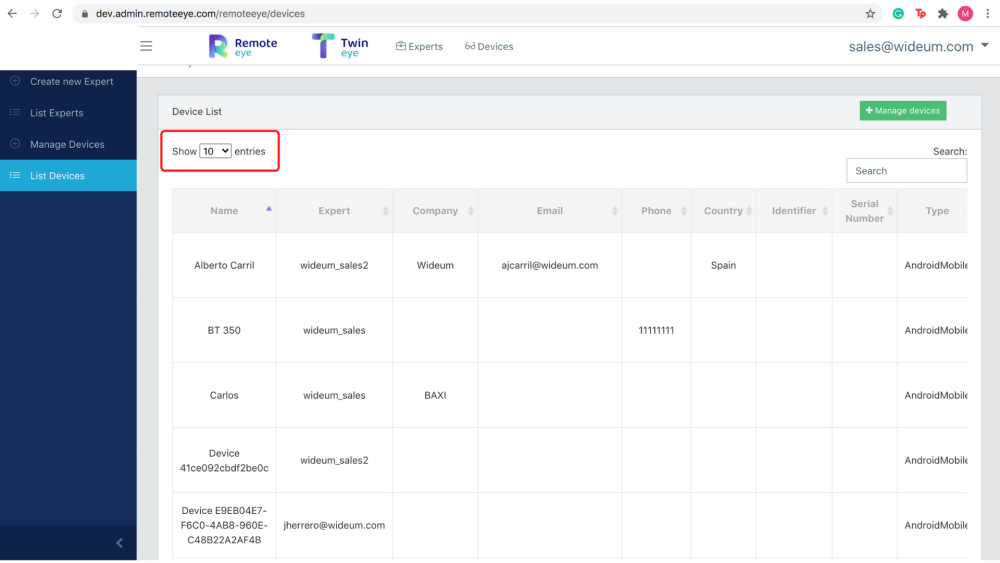
- The Administrator has also a “search option” that will filter the information by word matching.
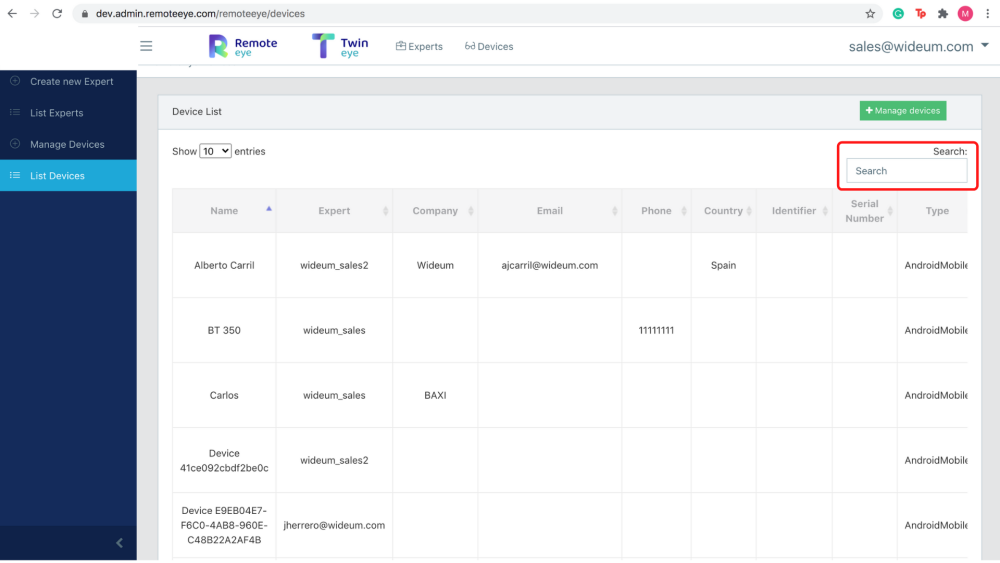
Features
- This table is divided into columns.
- Each column can be organized alphabetically and backward and provides a piece of helpful information for the Administrator:
- Name
- Expert
- Company
- Phone
- Country
- Identifier
- Serial Number
- Actions
- The Administrator can edit the device information which the same features as the contact details
- The Administrator can unlink the Expert account from the device by clicking the “unlink” button.
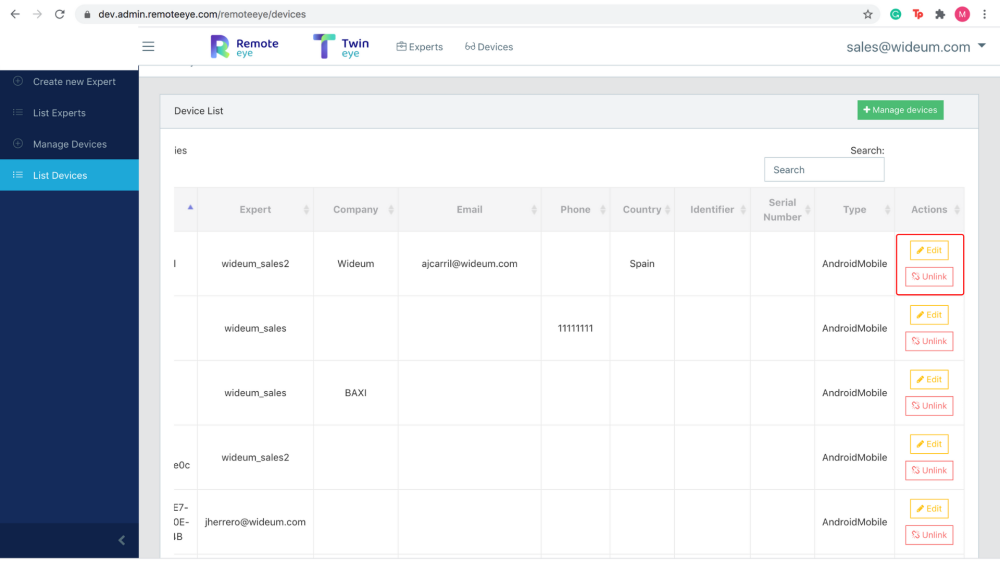




Post your comment on this topic.