Remove a device
In the Remote Expert account on the PC, the expert can unlink a device by clicking the (i) in the user they want to remove.
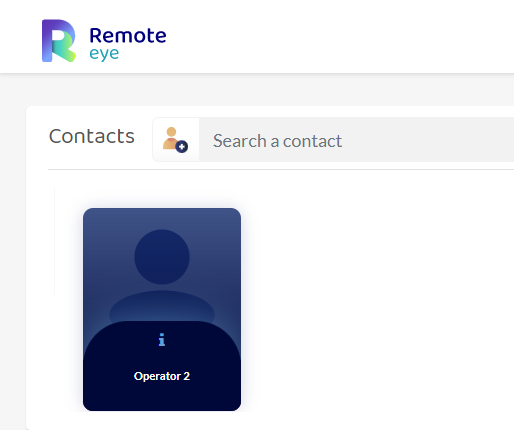
In the upper right corner, click the and the device will be removed from the Expert´s contacts.
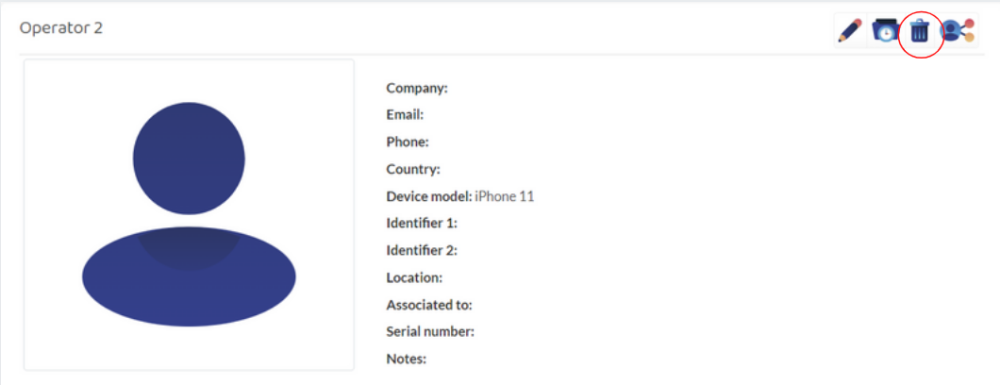
In the Remote Expert account on the PC, the expert can unlink a device by clicking the (i) in the user they want to remove.
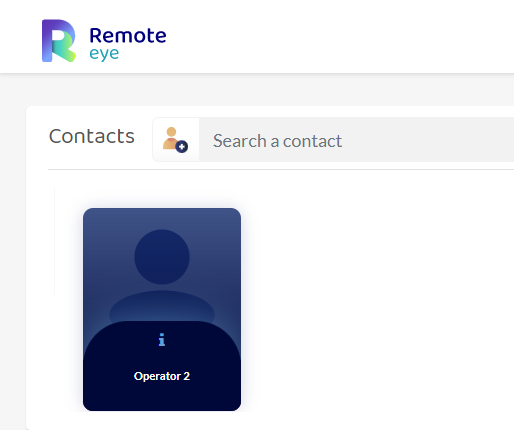
In the upper right corner, click the and the device will be removed from the Expert´s contacts.
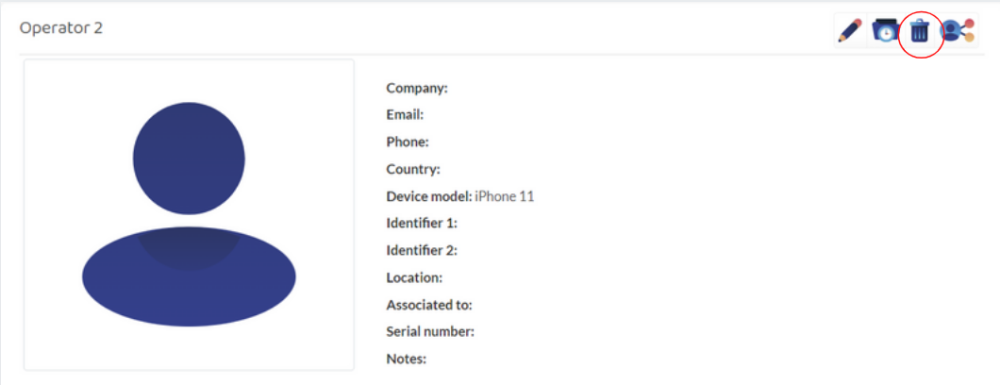
Post your comment on this topic.