How to make a multi-call
With this tool, an Expert can invite other Experts to join the current call.
- During the call, the Expert can click the
button to invite another Expert.
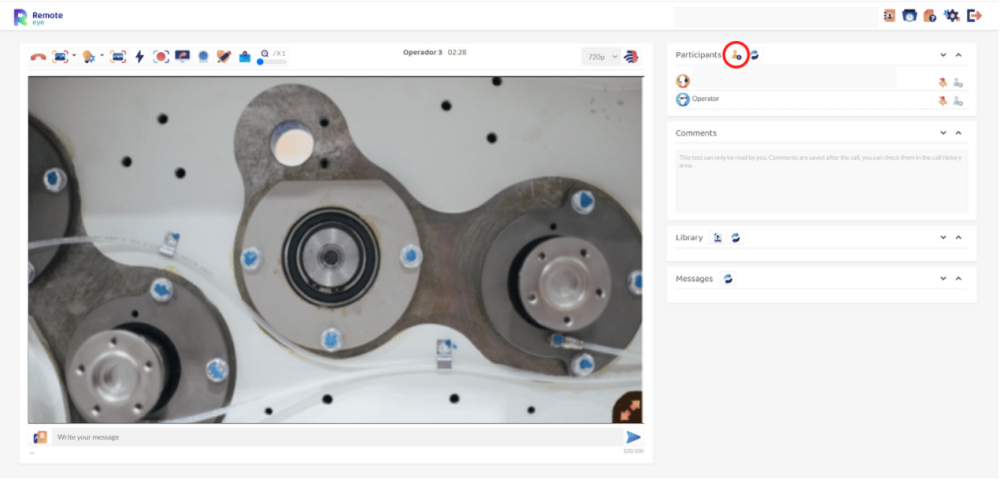
- After clicking the button the main Expert has two ways to invite a temporary expert:
- The temporary Expert has an account: The main Expert can invite them if they have the Operator’s device added it in their account. Only when the temporary Expert is online, the main Expert can invite him by clicking the call option. Then, the temporary Expert can decide to accept or decline the call.
- The temporary Expert doesn’t have an account: The main Expert shares the link with any external provider to invite him to the current session.
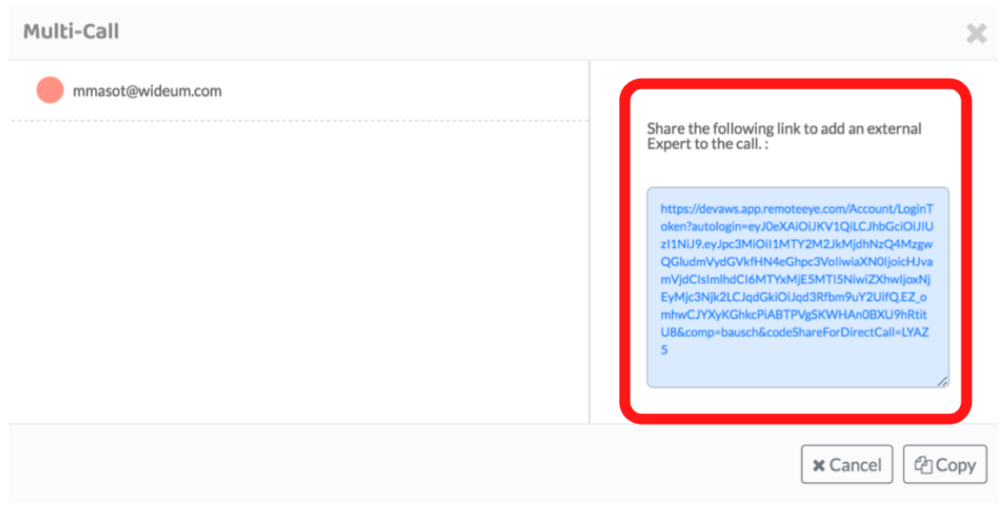
- Any person using this link will participate in the video/audio session with a specific set of tools which are explained in the features section.
Multi-call types
There is no limit to the number of Experts connected to the same session. However, depending on the type of call the resolution would be affected by the number of Experts.
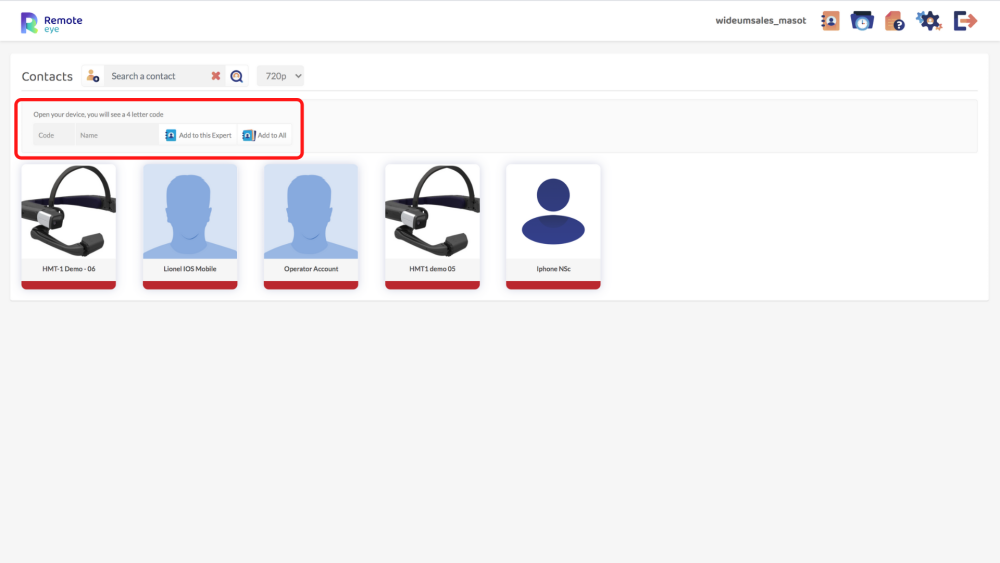
- Basic: the device will send a video/audio per Expert, multiplying the bandwidth requirement. BASIC mode is recommended for sessions involving not more than one Expert. In this mode, the device sends just one audio/video to our video server, instead of distributing it to other participants. For this reason, the resolution would be affected.
- Full: Communication is made through an external server, used to record video or to provide better stability of multi-calling. FULL mode is recommended for sessions involving more than two/three Experts.



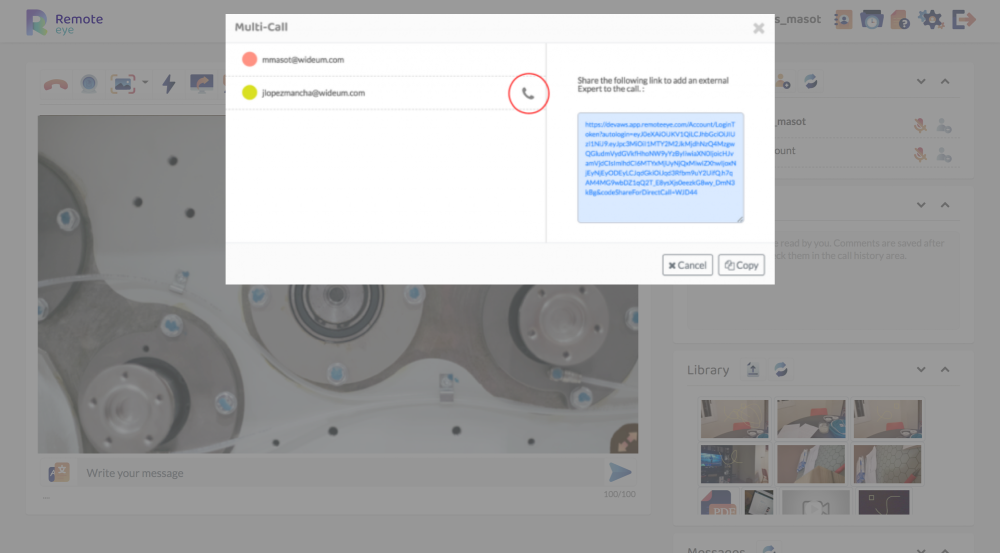

Post your comment on this topic.